Best Mobile Apps for Low Vision
Smartphones are the 21st century’s greatest accessibility device for people with vision loss. Both Apple iOS and the Google Android operating systems have built in an impressive range of settings that accommodate the spectrum of visual needs. But that’s not all, thanks to third party app developers there are even more options.
The best accessibility apps are the ones you are likely to use every day, because they provide visual information audibly. Here are a few favorites we rank at the top of this category.

Seeing AI
This app gets top billing for good reason. The intelligent camera, developed by engineer Saqib Sheikh, it is the product of an ongoing research project at Microsoft. Seeing AI is actually a suite of ten apps in one. Features include a channel that reads Short Text instantly, a Document reader with enhanced search capabilities, the ability to read Barcodes, Handwriting, and to identify Colors and Currency.
The Seeing AI app is free and available for iOS and Android.
Learn more on OE at: Seeing AI Advances

Be My Eyes
Conceived and built on the kindness of strangers, BME has amassed over 7 million volunteers to assist more than 600 visually impaired and blind users in 150 countries and 180 languages, on a live video feed.
Quick access to volunteers is just the beginning. We love the Service Directory, where you can get a direct connection to more than 100 accessibility support contacts including consumer products, blindness organizations, careers, online shopping, technical and travel.
And last, but certainly not least, is the latest addition to BME, Be My AI, which might quickly become your new best friend. Take a picture of, just about anything and get a detailed description. Ask follow up questions for more specific details from menus, product instructions, document details and more.
Be My Eyes app is free on the App Store and Google Play.
Read more on OE at: The Benevolence of BME and Be My Eyes Introduces Be My AI
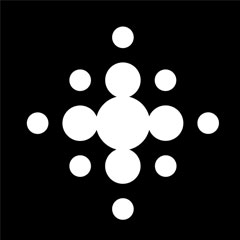
Envision AI
Here is a collection of print and image recognition features that translate text to speech, describes images, objects and people, identifies codes and colors. This app has an interesting option, it can be used on a smartphone or paired with Envision smart glasses. The app is free, the glasses will cost you.
App is available for iOS and Android. Request a free demo of the glasses.
Learn more at OE: Envision Ai App + Glasses

Aira
There are times when the technology doesn’t totally deliver, this is where Aira comes in. Pronounced I-ra, the app’s name is an acronym for AI Remote Assistance, which means you’ll connect with a live person trained as Visual Interpreter. The app is free and the service is free through Aira Access Partners, which include a long list of businesses like: Bank of America, Target, Starbucks, Wegmans, as well as universities and colleges, transit systems, airports, and more. For access to Visual Interpreters outside the free zones, Aira offers Individual monthly subscriptions.
The Aira apps are available for iOS and Android.
Read more on OE: Aira is Remote Visual Assistance

OKO
Crossing the street is risky when you can’t see the signal on the other side. Some cities have accessible pedestrian signals, but not constantly in working order on every street. Here is the app that fills in the gaps. OKO makes the camera smart enough to detect crosswalks signals and immediately informs the user of a Countdown, Walk or Don’t Walk signal, with 3 types of feedback.
The OKO app is free and currently available only on the App Store. for iOS.
Learn more about OKO on OE: OKO App Makes Walk Signals Accessible
This is just a starting point, of course! There are tons of other great apps out there, so be sure to explore and find what works best for you.







