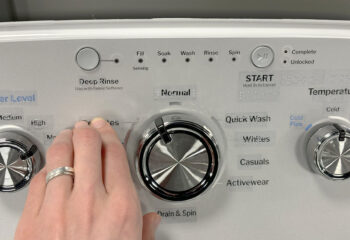After five months of beta testing with 200 Be My Eyes app users, the virtual volunteer has been reintroduced as a visual assistant with a new name, “Be My AI.” The beta is now rolling out to more iOS testers. Beta testing for Android will begin soon.
The program designed for visually impaired and blind users is powered by Open AI’s, now infamous, Chat GPT-4. Michele Paris, Marketing & Communications Manager wrote in a blog post, “We’re committed to moving thoughtfully and listening intently, while prioritizing safety above all else.”
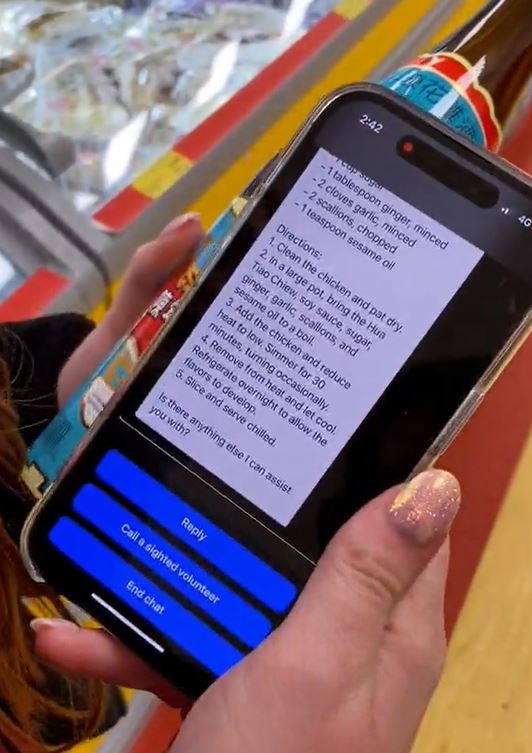
translation
Be My AI provides image recognition, you take a picture and it describes the picture in detail. The process is quite simple. Tap the Be My AI tab on the bottom of the BME app, and the camera opens, point it in the direction, or at an object, you wish to learn about and tap “Take Picture.” I point straight at a small section of my desk and in just a few seconds it delivers and reads this thorough description.
“The picture shows a desk with various items on it. In the foreground there is a white keyboard with square keys. The keys are labeled with letters, numbers and symbols. The keyboard has a sleek design and appears to be for a Mac computer, as it has ‘command’ keys.
“Behind the keyboard, there is a white case for wireless earbuds, probably Apple Air Pod, with a charging cable attached to it. Next to the case, there is a black pen with white text on it, lying on top of a blue notepad. The notepad has some writing and a phone number on it, and it’s labeled “Montauk Manor.”
I was impressed and thrilled with the incredible detail because my own eyes no longer work that way. The Welcome to Be My AI message reminds us not to expect 100% accuracy and to remember we can always call a live volunteer if we have questions. Don’t use the app for crossing streets, medical use, or sensitive information. It can analyze faces but not identify people.
More on OE about Be My Eyes here.