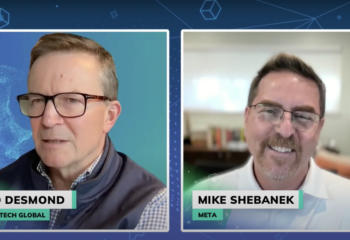The Ai-powered smart camera app is a must-have accessory for people with vision loss because it endeavors to provide the visual information inaccessible to impaired eyes. The first of its kind, Seeing AI, is a collection of text and image recognition channels developed by Microsoft for an Apple iPhone. Next Google created Lookout to provide a similar suite of features for Android users.
The Envision app also reads text, scans documents, scans product barcodes, identifies objects, colors and faces. The app is free for everyone, as is Seeing AI and Lookout. The Envision app is available on the App Store and on Google Play.
The Glasses
An intriguing factor that distinguishes this app, from the others, is it can be used on a smartphone or with Envision Glasses. Schedule a free personalized demo to help decipher the many options available in glasses, including renting for $150 per month, as opposed to owning for upwards to $3,500. The choices are yours.
People with vision loss are closely watching the category of smart glasses. The Envision Glasses do not improve your eyesight, but they do translate the information your eyes are unable to process, into spoken words, using an integrated camera and speakers. What this says is, while there is no vision correction, information is the next best thing.
Translate Text
Instant Text mode reads any text the camera is pointed at, great for signs, labels, price tags, mail, and product packaging.
Scan Text is the mode for longer, denser text. It includes a magnifier that reads text and can be used to zoom into a section or paragraph on a page. In this feature, the camera takes a photo of a single or multiple page. The image appears on the screen in a text format that can be read, saved, copied to a clipboard, shared, or translated to another language.
Describes Scene, Identifies Color, Scans Barcode
Capture a photo of the scene in front of you and Envision will describe it and allow you to save the description text with the photo, to your library.
Envision detects and identifies colors in two modes. There are 30 colors described in Standard mode and 950 color names in the Descriptive mode.
Scan product barcodes for the name of the item and tap more information for product details.
Find People and Objects Around You
Teach Envision to recognize people by taking 5 photos of a face and adding a name to it. Find an object you are looking for by selecting it from a list, for example: backpack, cat, wallet, keys, mobile phone. Create a list of favorites and suggest items to add.
Find an Ally
The Envision app and glasses can connect you to family or friends for visual guidance.
Learn more at: https://www.letsenvision.com and on Hadley Presents podcast – Listen to Text with Envision App or Glasses
Post first published Jul 25, 2022 and updated Nov 6, 2023