Clutter is, by its very nature, not a healthy state. Whether it’s a room, or a phone, filled with more stuff than you need, at some point it will weigh you down. The massive storage capacity in mobile phones makes it easy to collect hundreds of apps we don’t even use. If you are not among the most disciplined of smartphone users, it may be time for a cleanup. It’s cathartic, and it’s not very difficult to tidy up quickly. Cleaning up the phone will help it, and you, save battery life and run more efficiently.
Delete all unused apps.
Get rid of apps you don’t use, which means you don’t need them. No holding on to apps you might need again some day, that’s what caused this problem to begin with. Should there actually arise a real need for a discarded app, it’s so easy to download it again, in seconds. This is actually an empowering project, as you are taking back control and making that smartphone smarter. The experience of going through, and deleting, all those unused apps might also prevent a recurrence.
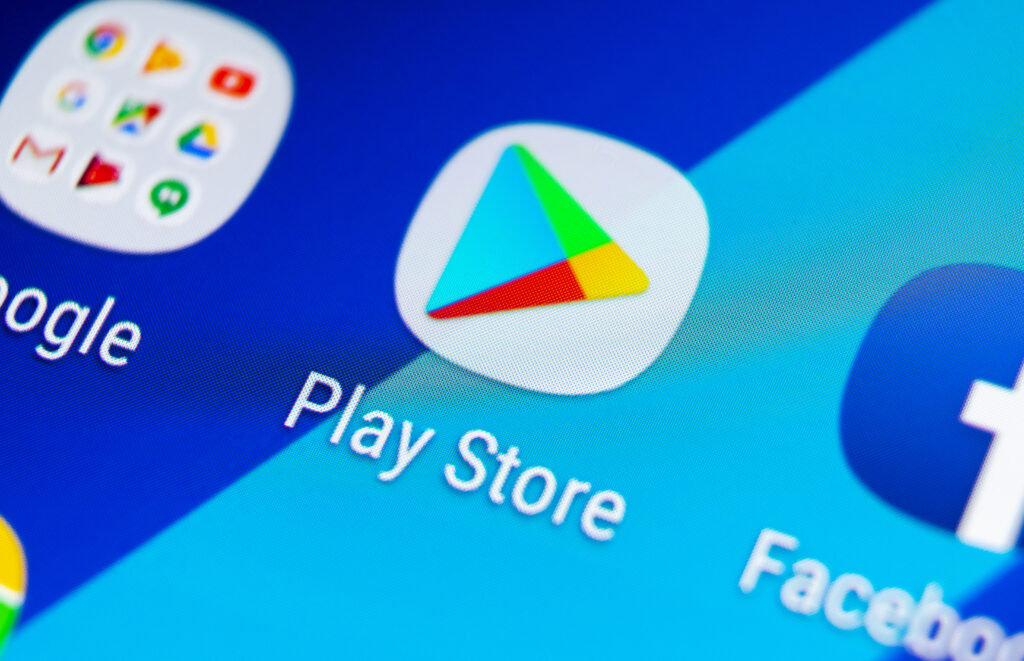
Organize your apps.
The apps that survive the purge should be those you use on a daily, weekly or monthly basis. Organize them in an order that works for you, with some sense of priority. No matter how many apps you end up with, or where you put them, the easiest way to find and open an app is, with the help of your voice assistant, just say, “Hey Siri (or Google), Open Spotify”
A good way to further organize, and hide apps is with the creation of folders, but be aware, folders are also places that become junk drawers. Use them to hold or hide app categories such as Work, Fitness, Social or Food. Here’s more about creating folders for iPhone or Android.
Turn off the distractions known as Notifications.
Digital notifications once seemed like a brilliant idea, but they too began to grow like weeds, taking over your screen and robbing your focus. Just about every app you download asks if they can send you notifications and the answer is NO! Keep a select few priority notifications turned on; for example: text messages, phone calls, or emails from Favorites or VIP’s. Here’s how to clean up Notifications on iPhone and Android.
Don’t forget to clean the outside.
Now that the inside of the phone is feeling good, the outside cannot be overlooked. Give the phone a daily cleanse with an alcohol wipe. This too is a healthy habit to adopt; no device should have a grungy touch screen.







