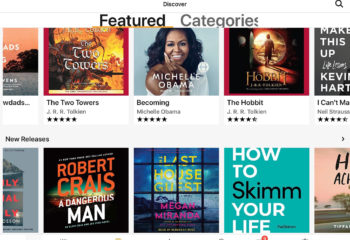As I sit down to write an article, a book or a letter, I am really amazed by the many devices that are now available for people with low vision. I am happy to have them and to have learned to utilize and become comfortable with them.
A computer with a 26 inch monitor, ZoomText magnification and speech program and large print yellow keyboard, greet me each morning. I am legally blind, so it is set to show the date and time in very large print.
An electronic magnifier (CCTV) sits beside my computer, for increasing the size of printed text for research and writing. A recently purchased printer that scans and copies, enables the scanning of articles and images directly into the computer. I use a laser printer as well, set up just to print labels.
I have the luxury of an Amazon Echo and Alexa, which I ask to confirm spelling on any words I am unsure of, and Siri on my iPhone also answers many questions I have. Google too, is very smart and efficient at answering questions about almost anything in the world!
My iPhone enables texting by voice, using Siri or Dictation, and Siri reads text messages and emails to me. There is a Speech option in iOS Accessibility Settings that allows me to highlight text and have it read back aloud. There is also a full function screen reader called VoiceOver, that reads everything when it is engaged.
I’m in the process of learning Dragon Speech to Text, which will then enable me to speak directly to the computer and have the words converted to text, appearing on the screen. This could bring a whole new approach to my writing.
If technology issues arise there is technical support available 24/7. Apple’s Accessibility Support Line (877-204-3930) provides expert help for all Apple products. Microsoft products are supported by the Disability Answer Desk (800-936-5900) by phone, and also with the Be My Eyes app, which provides visual assistance.
You might also try, Talking Camera, Seeing AI and Magnifying Glass on your smartphone, or look through your app store for any of these accessibility apps that can make life a bit easier. One of my most precious possessions is a mini electronic magnifier that I can carry with me, but now with a magnifying app in the phone, I no longer have to carry two devices.
It feels lucky to me, having so much technology that compensates for my vision loss and allows me to continue a very productive life. And if I can benefit from all these advances…so can you!