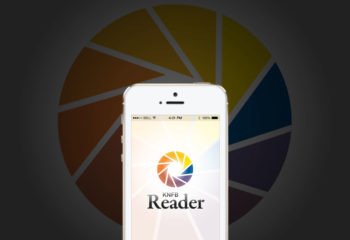A recent Wall Street Journal article, titled “Want To Be Tech Savvy? Do not Ask Your Kids,” exposes a harsh reality. Family members are not a reliable source for technical support. This is not to cast aspersions on your loved ones or to judge their ability.
Stop blaming your visual impairment for the emotionally charged exchanges with the geek you love. Let’s be clear — tech support is best administered by a neutral party. Your offspring can be impatient or make fun. It can be a frustrating, aggravating experience.
Today’s tech is not for the young, it’s for everyone. When it’s well designed and user-friendly, technology knows no bounds. Age should not be a barrier. The true test of great universal design is its adoption by young and old alike. The aging population can well benefit from the focus on social, communication, finance, health and fitness as much, or more, than any other age group.
The move to mobile touchscreens has opened the gates of access. That means we do not have to buy “special devices” because of our age or our eyesight. The most popular smartphones and tablets do not discriminate — they are designed to benefit all of us.
Do not be deterred by a bad encounter with the family genius. Do not give up. It is well worth your effort to stay connected. Learning new technology is a great way to exercise your brain and keep it sharp.
Here are some places you can find the tech support you need to nourish the nerd within.
- Public Library – More and more libraries are offering free tech support and training programs. They may have regularly scheduled classes and even individualized help administered by qualified volunteers. Contact your local library today and inquire.
- Apple – The Apple Stores offer free personal set-up, numerous workshops scheduled daily, Genius Bar to help you solve issues or fix problems, and Accessibility Support 24/7 by phone at 877.204.3930 for people with visual, hearing, learning and physical impairments.
- YouTube.com – Video tutorials are utilized by people of every age. Search your topic and find a variety of “how to” videos on the subject. If the first video doesn’t suit you, another will immediately follow. Watch, pause, rewind, as needed. You’ll even find tech tutorials specifically for Seniors.
- Microsoft – Microsoft Stores offer technical support and personal training for a fee under Microsoft Complete hardware protection plans, and the Microsoft Disability Answer Desk is available by phone at 800.936.5900 to support customers with vision loss (free of charge).
- Senior Centers – Senior centers are offering more in the way of technology support and training as well. Contact your local center and ask about their offerings. In this setting, you’ll be learning from and with your peers.
Before you begin to expand your horizons, here are a few tips that can help you ease into the learning process with realistic expectations.
- Focus on learning one thing at a time. Classes and workshops may cover more elements than you can absorb in one session. Be happy to learn a couple of new things each time and come back for the rest later.
- Know the key to successful learning is rooted in repetition. You don’t learn to do something on the first try. Repeat it 20 times and suddenly you are the master. Learning to navigate a touch screen is mostly about how many times you touch that screen every day. After a while, it’s just second nature — ingrained in your sense memory.
- A learning curve causes discomfort across the entire spectrum of age, whether your eyesight is good, or not. Keep things in perspective by allowing yourself credit for your successes.
Remind yourself with each new endeavor — you can do this!
Read “Want to Be Tech Savvy? Don’t Ask Your Kids” by Geoffrey Fowler on WSJ.cm