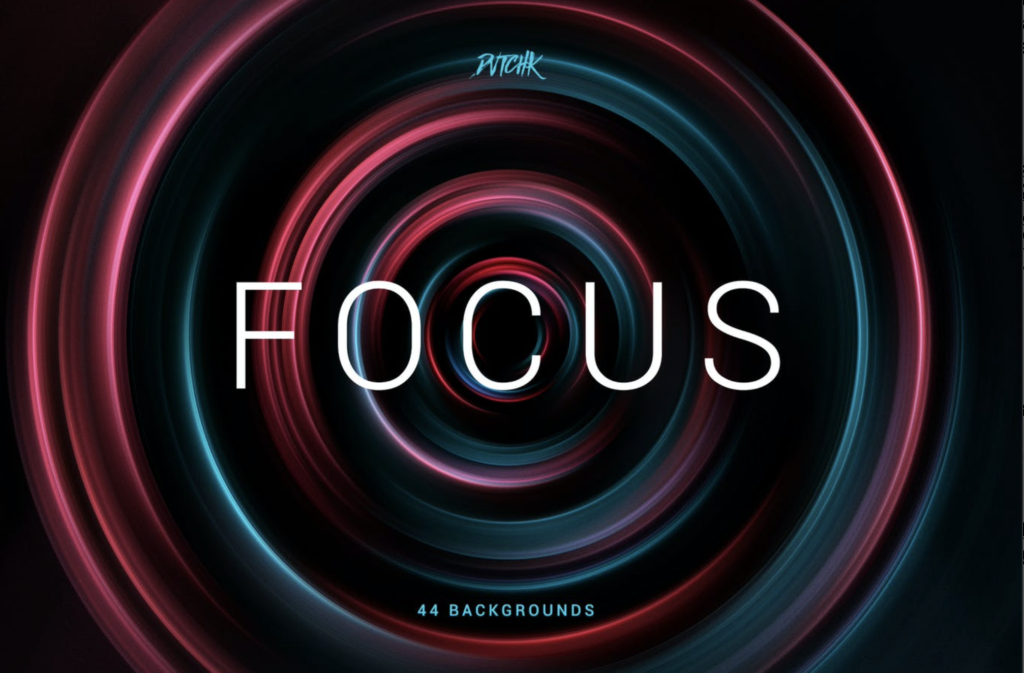Loss of focus doesn’t only happen in the eyes, it also happens in the brain. One of the known killers of concentration is the smartphone with its unending stream of notifications, alerts, sounds, vibrations, reminders and the incessant ding of social media. At any point in any given day your brain can be hijacked by a totally unwelcome intruder in the form of a digital message.
The good news is, the very creators of this problem, are recognizing it, and have simultaneously released new tools designed to help us get some control over the chronic distractions, and perhaps begin to recover our ever shrinking attention span. The Do Not Disturb setting, easily implemented by voice assistant in iOS or Android, is a quick way to shut your phone up as needed, but it requires a degree of discipline and is mostly engaged to promote a restful night’s sleep. In iOS 15, Apple adds a new level of settings to help your focus and in Android 12 you’ll find the settings, aptly named: Digital Wellbeing.
Here’s how to begin minimizing distractions from your mobile devices, including iOS and Android tablets, although they seem to deliver far less noise, in general, as compared to their smartphone counterparts.
Apple iOS 15
On an iPhone running iOS 15, go to Settings (or ask Siri to “Open Settings”) and scroll down to Focus.
- In Do Not Disturb you now have the option to share your settings across Apple devices
- Configure and customize Focus Settings for when you’re at Work or in other Personal scenarios and iOS will guide you through the setup to determine when, where, who and on what schedule you receive messages
Android 12
In Android, you can say, “Hey Google, Open the settings for Digital Wellbeing.
- Choose and set a schedule to select the time you want to block out distractions
- Select the most distracting apps you want to disable when in Focus Mode
- Controls in Digital Wellbeing allow you to select which alerts you wish to allow
- In Do Not Disturb you can choose the People option and authorize anyone allowed to bother you when you are muting distractions
- Some Android phones turn on “Shhh” mode when the phone is placed screen side down
It does require a bit of set up and some self-discipline, but doesn’t take very long at all to appreciate the quiet and experience an immediate increase in your ability to get things done without interruption. It gives back a sense of control, the peace and quiet is so much more interesting than the noise, enjoy it.