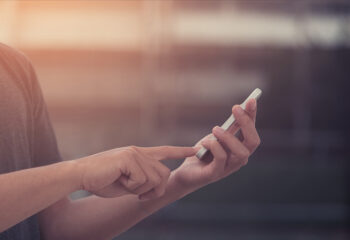Before you can begin to learn to use your iPad, it must be set up to your preferences. The easiest way to do this is with Personal Setup at an Apple Store or Apple Accessibility Support (877.204.3930).
The iPad can potentially do a hundred things for you — try not to be overwhelmed by that. Pick your priorities — the things you will use the iPad for every day, like email, news, or book reading.
Learn one app at a time, thoroughly. The learning process comes down to focus and repetition. If you use something every day and repeat the steps over and over, 20 or 30 times, it becomes ingrained. It becomes second nature.
Repetition is the key to learning to do almost everything — especially navigating apps. This is not about whether you are a technophile. This is simply about whether you will repeat an action enough times to commit it to muscle memory.
So don’t be afraid to touch the screen, again and again. It is the only way you can learn. Watching or listening to tutorials can be useful, but there are really no shortcuts. You can only learn by doing — and you will make mistakes as you go. Try to remember that every mistake will also teach you something.
The general rule of thumb, in the early stages of learning this, is to spend a minimum of 1 hour a day.
First things first. Learn to power up and power down your iPad by pressing down on the Power button for a couple of seconds. Use the same button to put the iPad to sleep, and then wake it, with a quick press of the Power button. Repeat until comfortable. Use the Home button to bring up home pages. Repeat. Find the side Volume controls for increasing / decreasing sound.
Learn to navigate the home pages. Swipe left and right to move from page to page. Open and close apps. You will develop a familiarity with the screens and the touch.
When you are generally comfortable getting around the iPad screens — move on to an app you will be using every day, like iBooks. Books in print can become challenging to read for anyone experiencing a vision impairment that cannot be corrected. The iBooks app provides electronic books that accommodate significant increases in font size and a selection of preferred font style. Increase or decrease the brightness of the screen, and change the background color.
You may even want to try having the book read to you. VoiceOver is the screen reader in Apple’s iOS mobile devices (iPhone & iPod as well) which will read the text aloud. This audible access is navigated with a different set of gestures from the visual access. Click here for a guide to VoiceOver Gestures.
Books are downloaded directly into the iPad from the Library tab. Search for the book by title, author, topic or browse by categories on the bottom toolbar.
Familiarize yourself with the tabs at the top and bottom of the iBooks screen. Then begin to enjoy a good book.
And you don’t have to go it alone. Should you need some help…pick up the phone and call Apple Accessibility at 877.204.3930. Specialists are available 24/7 to support customers with visual impairments.
Once you can get around your first app with ease — you have set the foundation for moving on to others. If the iPad can give you back book reading, it can potentially give you back newspaper reading, and email. It may help you to keep your Contacts, Calendar, Notes or Reminders. You can use it as your Camera (with a big viewfinder), and your Photo album with a Zoom feature.
This is just the beginning.